Today im gonna tell you how can a business page like another business page on Facebook with timeline. Well, since it's likely someone else is search for that exact same query, we felt it was probably a good idea to throw together a quick blog on the subject of how a business can like another business on Facebook.
- Login to Facebook Go to your business page.
- You will need to be an admin or owner of a page to like another business on Facebook.
- You will most likely be given the admin panel as a default, which shows all of your stats. If you don't see the stats, click on Admin panel on the right.
Click on Manage in the upper right and select "Use Facebook as 'my business'"
- Now you are using Facebook as your business, which means you see a news feed consisting of businesses you like.
- In the search box, enter the business you want to like.
- Choose the business and click "like"
- At this point you can search for other businesses and like them, for example Prince Asfi is a good one. You can also like and share posts that your business has in their news feed. This is a great way to keep business and personal shares and likes separate
- Once you are done liking, sharing and commenting as your business you can click on the down arrow in the top right hand corner and choose "use Facebook as 'your name'"
Using Facebook as your business allows your business to like other brands and share their content. It's a great way, especially for small business owners to keep their business lives and personal lives separate.
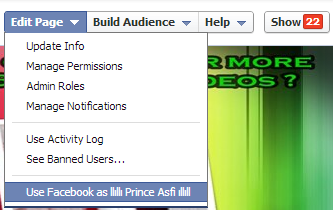
I'm impressed. You're truly well informed and very intelligent. You wrote something that people could understand and made the subject intriguing for everyone. I'm saving this for future use.
ReplyDeletewebsite design