Recently Someone on Facebook ask me "How can i look to turn on my followers?" So Today my article is about how to turn on your Facebook follower. Its quiet easy to do you just have to look through your Facebook. Follower was formally known as Subscribe on Facebook.
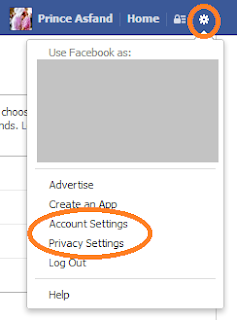
Except this, you can change the settings for your followers comments and notification etc.
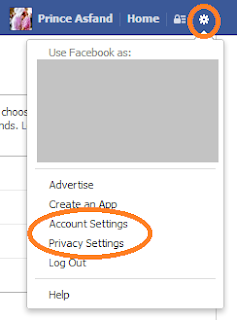
- First of all, you have to log in to your Facebook account.
- If you're already login, Click on the gear box, you will find that on the top right corner of your Facebook.
- Now click on "Account Settings" or "Privacy Settings" in that drop down menu, then the new page will open.
- Now on the left side, Click on "Followers" tab, then tick the check box for "Turn on Follow".
- After doing that easy steps, you will see your Facebook Follow button on your profile.

that's what i was looking for.. thanks
ReplyDelete:) Welcome
Delete