In this post i'm going to explain, what are the ways through which you can identify phishing scams and how to protect yourself from phishing but first of all i will tell you about what is Phishing in detail.
Phishing e-mail messages take a number of forms. They might appear to come from your bank or financial institution, a company you regularly do business with, such as Microsoft, or from your social networking site.
Here are a few important phrases to look for which can be used as an email phishing scams.
What is Phishing?
Phishing is an e-mail fraud method in which the perpetrator sends out legitimate-looking email in an attempt to gather personal information (Email, Username, Password etc) and financial information (credit card, Bank details etc) from recipients. Typically, the messages appear to come from well known and trustworthy Web sites but those aren't real.Phishing e-mail messages take a number of forms. They might appear to come from your bank or financial institution, a company you regularly do business with, such as Microsoft, or from your social networking site.
How does a phishing email look like?
Here is the screenshot of a one example of Phishing email..Here are a few important phrases to look for which can be used as an email phishing scams.
- Congratulations, You have won a prize or lottery: The lottery scam is a very common phishing scam.
- If you don't respond within 48 hours, your account will be closed: These messages conduct a sense of urgency so that you'll respond to their phishing scam immediately without thinking of it..
- Update/verify your account: Businesses never ask you to send passwords, security numbers, or any personal information through emails.
Tips to Protect yourself from Phishing Scams.
- Never reply to any email or click any link that ask for personal information.
- Always use a good browser that has a Phishing Filer Like Mozilla Firefox, Google Chrome, IE or Opera.
- Instead of clicking the links in your emails, you should go to websites directly by typing their real web address into your browser.
- Always check you the email of person who send you an email.
- Always allow HTTPS connect in your web browser.
- If you ever want to change your personal information such as your billing details or any of your password, then you should sign in directly from main page and change your information.
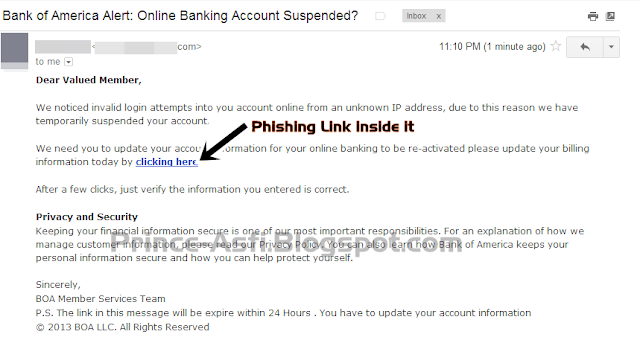
Thanks for the useful information ;) I really appreciate it
ReplyDelete